
Progressive Web Apps
It has been difficult for “non-techy” folks (the vast majority of us) to wrap our heads around what Progressive Web Apps are, and how they can benefit our businesses and organizations.
The Answer Is Simple…
A PWA is a new web technology that combines the best a website has to offer with the best a mobile app has to offer.
The result: Easy customer access that can increase business instantly for any local business!
The chances are you have been using Progressive Web Apps daily, without even knowing it. It is the next major progression to MOBILE browsing that every website owner should explore because the benefits are enormous!

PWAs are the future of the mobile web
No tech skills required (easy to set up push notifications)
Create PWAs from start to finish
Clean, seamless installation for users on iOS and Android
Boost COLD traffic conversions
Dramatically increase user engagement and response
Communicate with audiences beyond email and SMS
No recurring hosting fees for PWAs when your website is built on the ThunderboltSites platform.
Do Progressive Web Apps Actually Work to Boost Business?
Every business, organization, non-profit, large and small, can dramatically increase communication and engagement with their audiences using PWAs.
Look at real results from real companies using PWAs for their businesses...
(information made possible by PWAstats.com)
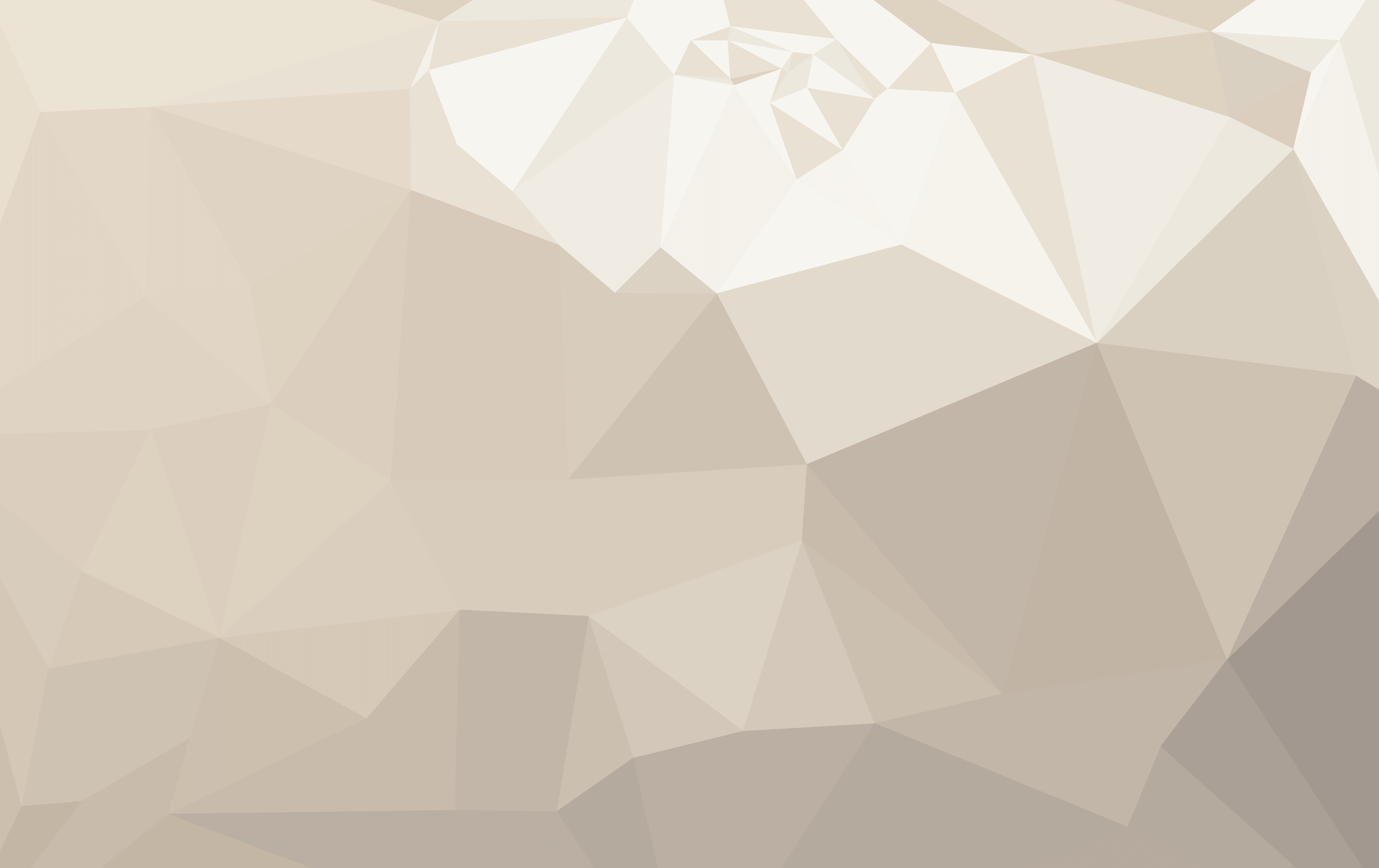
George
George, a clothing store in the UK saw a 31% increase in conversions, 2x lower bounce rate, and 20% increase in page views after upgrading to a PWA. The PWA was 3.8x faster than the previous site.
The Furniture Store
The Furniture Store, West Elm, saw a 15% increase in average time spent on the site and a 9% rise in revenue per visit with their PWA.
Carnival Cruise
Carnival Cruise LIne improved conversions from push notifications, achieving a 24% opt-in-rate and 42% open rate.
Alibaba
Alibaba increased conversions on the mobile web by 76%, with 14% more monthly active users on IOS and 30% on Android.
The Weather Channel
The Weather Channel saw an 80% improvement in load time after shipping Progressive Web Apps in 62 languages to 178 countries.
Pinterest rebuilt their mobile sites as PWAs and core engagement increased 60%. They also saw a 44% increase in user-generated ad revenue and time spent on the site had increased by 40%.
Push Notifications
To strengthen even more the bond with your customers
And there are many more examples of how PWAs are boosting business big time across the board…
PWAs completely change how a website visitor is engaged and communicated with.
When a website visitor lands on your Progressive Web App, there’s a request asking permission to add the site to their home screen.
Once the user clicks to add, the fully functioning website is added to their home screen and you can send communications via push notifications directly to the device the app was added to!
No opt-in form, no text messaging…
You’ve just created a much more engaging far less intrusive way to reach and communicate with your audience!!
This means the service you will be providing to your clients and potential customers is of immense value. Progressive Web Apps make it possible.
By turning websites into PWAs you will be able to:
- Increase User Engagement of COLD TRAFFIC
- Decrease Bounce Rates
- Increase Load Times and Site Speed
- Increase Performance and Security
- Increase Conversions
- Boost Time Spent on Your Site
- Increase User Activity
- Increase Potential Subscribers and Revenue
- Communicate with users offline (push notifications)
- And so much more…
All of us can benefit greatly from PWAs: Small businesses (offline and online), Charities, Large Corporations, Religious Organizations, Affiliate Marketers, Network Marketers, Non-Profit Organizations.
The list is endless – PWAs can be helpful in many ways to so many organizations and business types.
To add this web app to your homescreen, click on the "Share" icon
![]()
Then click on "Add to Home"

To add this web app to your homescreen, click on the "Share" icon
![]()
Then click on "Add to Home"

It looks like your browser doesn't natively support "Add To Homescreen", or you have disabled it (or maybe you have already added this web app to your applications?)
In any case, please check your browser options and information, thanks!
It looks like your browser doesn't natively support "Add To Homescreen", or you have disabled it (or maybe you have already added this web app to your applications?)
In any case, please check your browser options and information, thanks!



